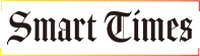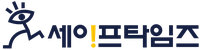How to sign up for a PUBLISH link account
In this post, we explain how to sign up for a PUBLISH link account. This is a two-step process that involves choosing your preferred login method and verifying your identity using a Korean mobile number in your name.